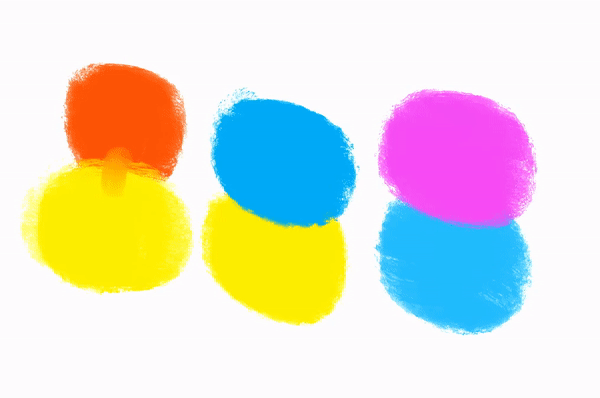Introducing the Magic Mixer Collection for Procreate
Unlock a new dimension of creativity with the Magic Mixer Collection, a specialized set of 10 mixer tools designed exclusively for use with Procreate's smudge tool. These aren't your typical painting brushes; these are mixers crafted to fill a gap in the digital art world, offering a solution that connects the popularity of mixer brushes in platforms like Photoshop with the innovative environment of Procreate.
Why Mixer Brushes for Procreate?
While Procreate's smudge tool has been integral since the platform's inception, the introduction of dedicated mixer brushes adds a new layer of functionality and artistic freedom. Traditional painting techniques often involve mixing colors on a palette before applying them to the canvas. The Magic Mixer Collection simulates this process, enabling artists to mix, blend, and experiment with colors directly on the digital canvas.
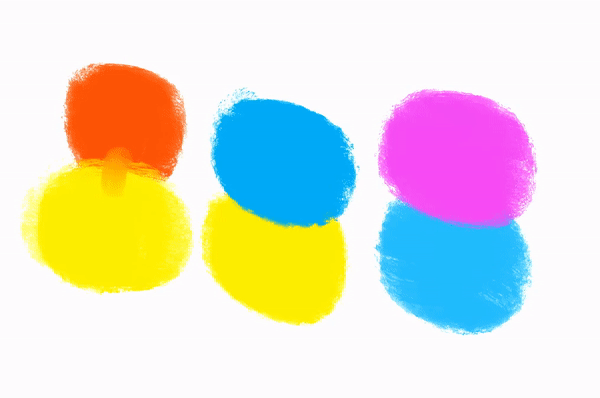
Features and Suggested Use Cases:
-
Tone Mixer: Mix tones precisely; great for color palettes and studying color relationships.
-
Smooth Blender: Achieve soft transitions; ideal for blending shades.
-
Chunky Texture Blender: More chunky texture; perfect for bold effects.
-
Fine Noise Blender: Add depth and fine texture; perfect for illustrations and graphic designs.
-
Painterly Noise Blend: Create a traditional painting feel; explore digital and classical art fusion.
-
Wet Color Smear: Simulate smearing wet colors; great for abstract art.
-
Rough Canvas Texture: Achieve a canvas texture; more chunky/bold with its texture.
-
Wide Roller Texture: A wide roller brush; similar to analog smear but different feel.
-
Bold Bristle: Emphasize details with bold strokes; add character and strength.
-
Watercolor Blend: Craft watercolor effects; perfect for soft landscapes, florals, and delicate pieces.
Why Choose the Magic Mixer Collection?
- Innovation: Bridge the gap between traditional mixing techniques and Procreate's digital environment.
- Versatility: From fine details to bold textures, these mixers cater to a wide range of artistic needs.
- Quality: Each mixer is optimized for Procreate, ensuring a seamless and intuitive experience.
- Ease of Use: Designed with artists of all skill levels in mind, these mixers are user-friendly and easily adaptable.
The Magic Mixer Collection is not just a set of tools; it's a creative companion that extends your capabilities in Procreate, allowing you to experiment, explore, and elevate your artistic process.
Discover the potential of mixing in Procreate with the Magic Mixer Collection today.
You'll need Procreate 4 to take advantage of all the brush features, and preferably an Apple Pencil for the pressure sensitive brushes.

Procreate 5 is here, and its amazing! You can now install a LOT of brushes at once using the new Files app in iOS 11. We recommend backing up your purchase using an iCloud account (its free), or syncing them to Files with iTunes.
First things first... USE SAFARI on iPad!
Also make sure you open the link in the full Safari app (it must be Safari, no other browser will work), as the side-loaded one that gmail/other email apps use won’t work.
Note: Brush files end in *.brushset
Once you click the file name/download button, a blue arrow in a circle should appear in the top right corner of Safari. This is the "downloads" area. Tap this icon and you should see your download appear in a list like so:

Simply tap the file and it should automatically open in Procreate. Depending on if you've performed this before, it may ask you what you want to do with the file after tapping it, in which case you would simply find the Procreate icon and send it there.